After sharing the image of my personal kanban, I also wrote a blog post detailing my personal kanban journey. My task management strategy underwent several PDSA cycles over the past year. My re-adoption of a digital kanban board, Newforma’s LeanPlanner (powered by LeanKit), is the most notable change.
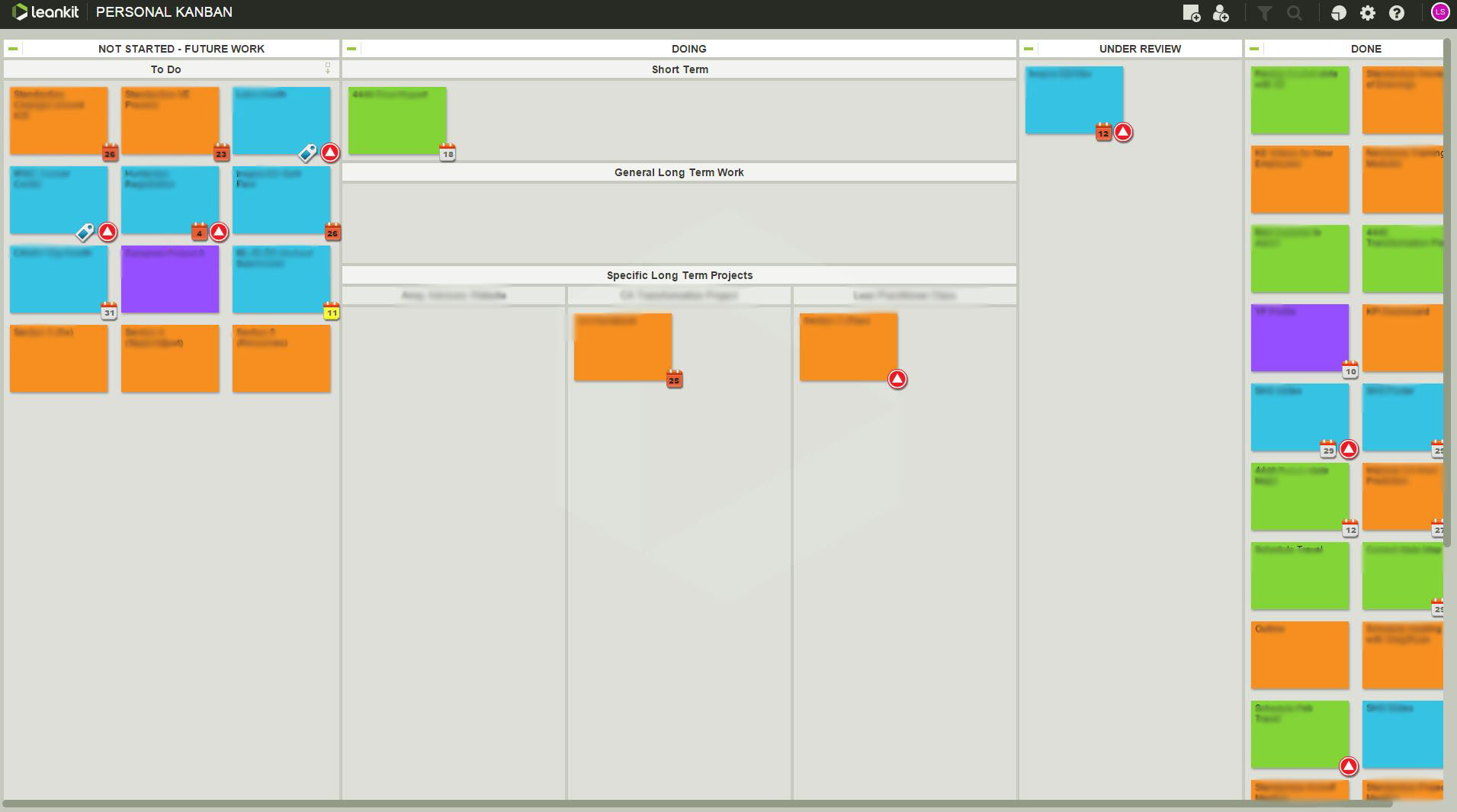
A hectic travel schedule and the launch of Array Advisors led to the need for a more accessible and comprehensive board. LeanPlanner allowed me to take my tasks on the road and provided me with the framework for parent-child board relationships. As part of a consulting team, I need to keep high-level projects visible to all team members on our team board while tracking granular tasks for each project on my personal board.
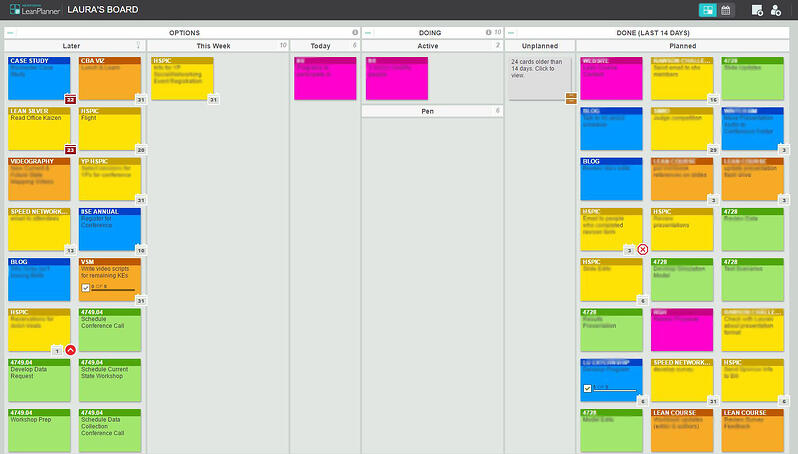
Upon returning to a digital platform for my kanban board, I did not want to lose certain aspects of the physical board, including the limited space to place active cards and the color scheme (which was entirely made up, but became ingrained in my mind!). I started with a simple board that mimicked the physical whiteboard at my desk. This initial board incorporated the colors I was accustomed to, as well as the limited space in the doing column for active tasks.
Using the board led to a few rapid improvements that helped me manage my tasks more effectively. Tasks that were under review or out of my hands but required future work often took up space in my active doing column, where they falsely contributed to my current work in process. Adding a “pen,” or holding area, allowed me to track those non-active tasks that needed additional work in the future.
I also split the options portion of my board into three columns, “Today,” “This Week,” and “Later.” These designations allowed me to prioritize my work, making it easier to visualize the flow of tasks from the left side of my board to the right side. Incorporating limits on the option columns helped me set realistic goals with respect to what I could accomplish in a day or a week.
Forgetting to open board and move the cards I was actively working on became a problem with last digital kanban board. To overcome this problem, I needed to alter my workflow to incorporate the process of opening my board. Now, the first thing I do after arriving at the office is open my LeanPlanner kanban board.
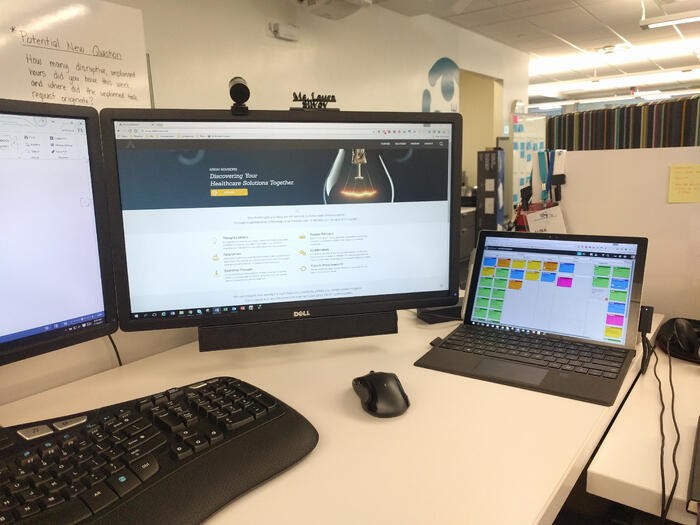 I keep my board open and visible on one of my screens throughout the day, just like when it was on the white board next to my desk. This small change in process allows me to focus on what tasks I need to do, and what tasks I’m actually working on. Throughout the day, I can refer to my board and see what needs to be done.
I keep my board open and visible on one of my screens throughout the day, just like when it was on the white board next to my desk. This small change in process allows me to focus on what tasks I need to do, and what tasks I’m actually working on. Throughout the day, I can refer to my board and see what needs to be done.
I’ve found that this approach helps me be more disciplined about doing the tasks I don’t really want to do, since the board keeps them at the front of my mind. Before going home, I plan for the next day by moving tasks into the appropriate columns based on my schedule and what I believe I can accomplish. This strategy allows me to hit the ground running in the morning, and finish some tasks before taking on the unplanned requests in my inbox.
These improvements to my task management approach resulted in the completion of more tasks, and a heightened sense of accomplishment at the end of each day. The kanban board gives me the feeling that I control my work, and provides me with a framework for setting realistic deadlines when I am given a new task. What strategies do you use to limit your work in process and visualize your work?

